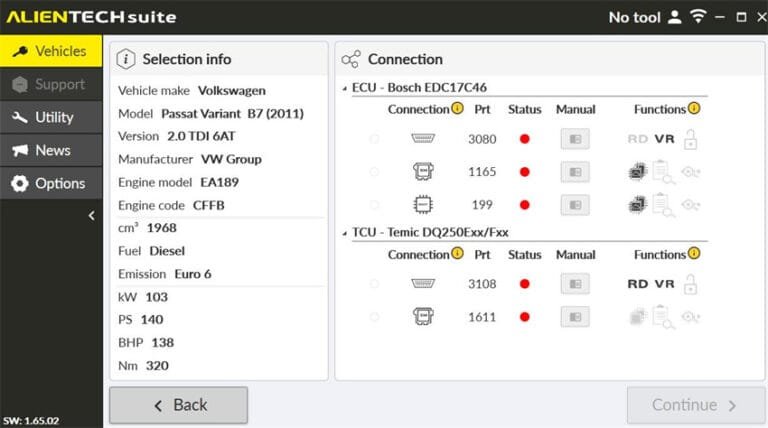Click “CUSTOMER AREA” at the top-right hand corner.
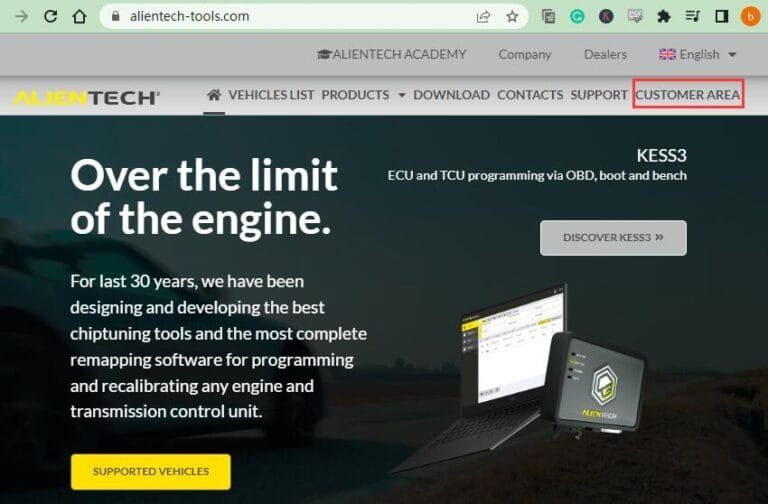
2.Click on the “Register now” to enter the registration area.
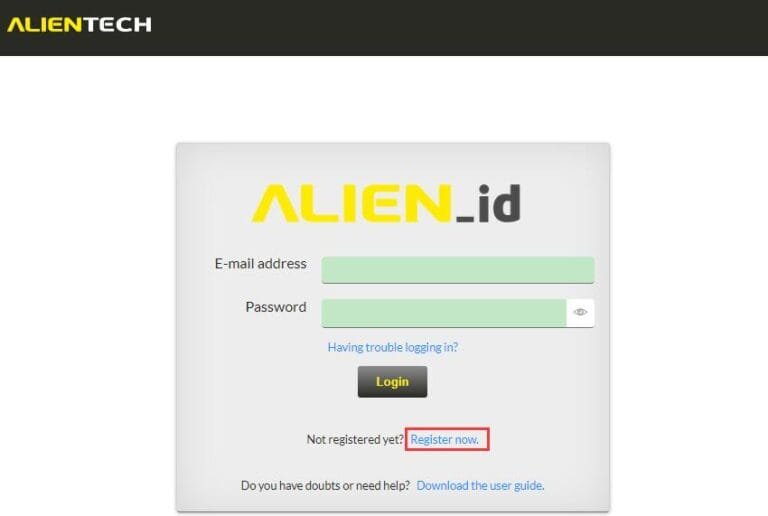
3. Enter your personal info i.e your full name, the e-mail address you wish to use, password, hit next to create your ALIENTECH ID
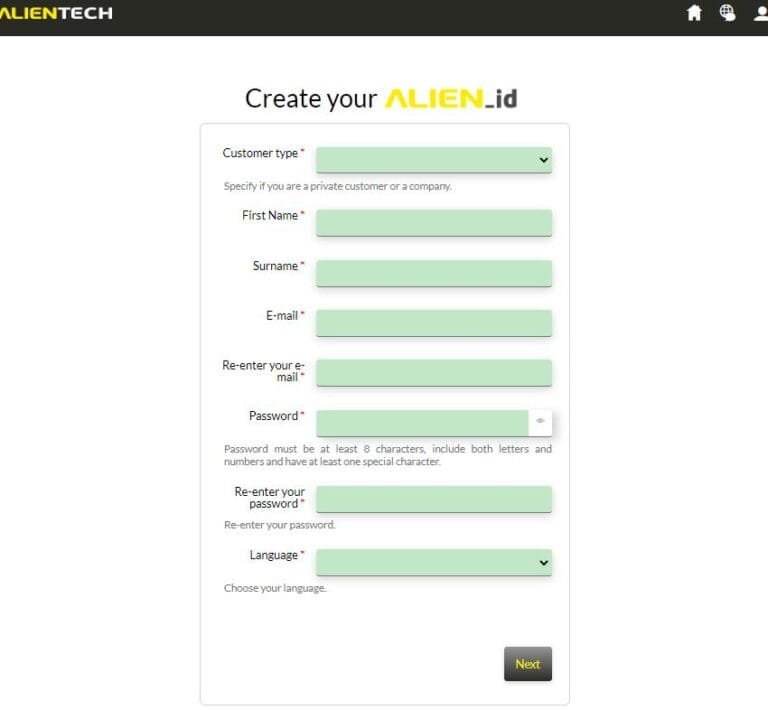
4. Activate your account via email link sent to the one you entered, this confirms you as a customer.
5. From then on you will be presented by your Alientech Login Page like below. Enter your details to get to your Alientech Dashboard.
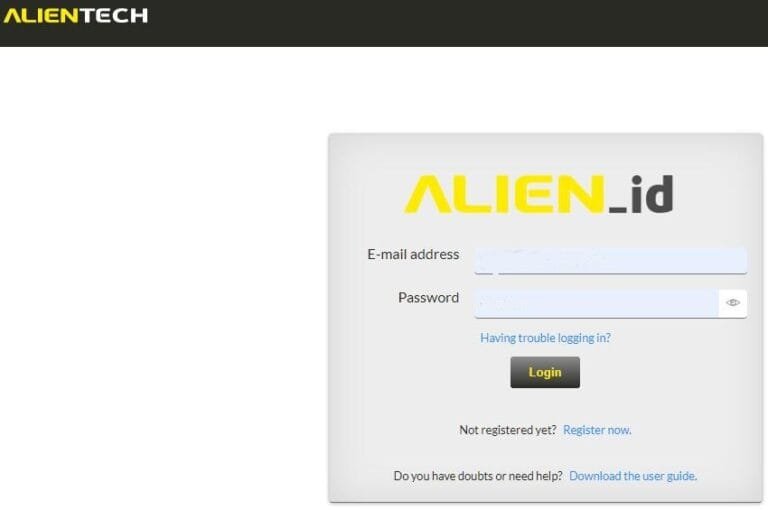
6. Next all you need to do is download Alientech Suite and install it on whichever laptop or computer you are using, you can use more than one at any one time.
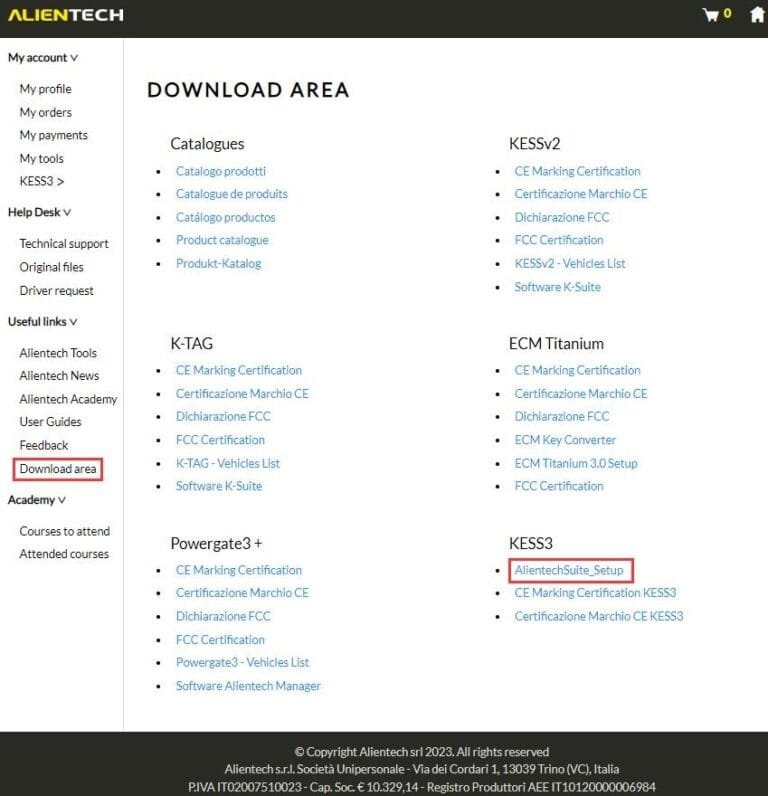
7. Finally once installed click the link to open up the new Ksuite software. The software constantly updates, even without subs! So always download the latest version.

7A. Note the ‘No Tool’ sign should change to your serial number once your Kess 3 is plugged in via USB, then it’s a simple task to search the vehicle you wish to remap | make | Model | Fuel type etc. Also note you need to be on the internet with your laptop.
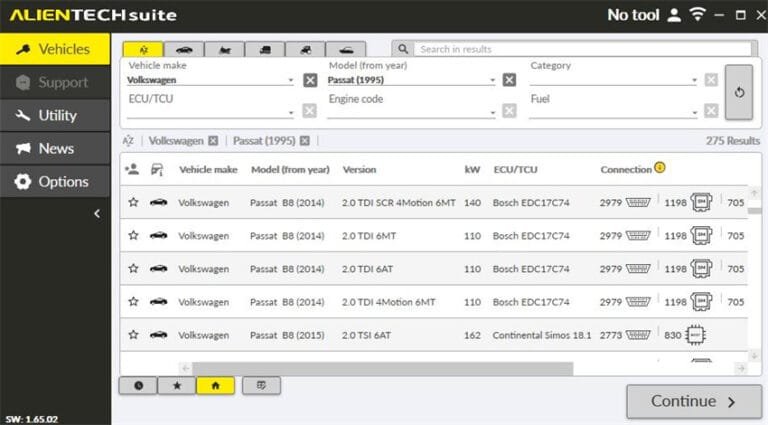
8. Once you have found your vehicle you wish to remap, then simply choose the method you wish to read the ECU with, depending on the options chosen on purchase of your Kess 3 this can be OBD | Bench | Boot mode. Always read the instructions given.